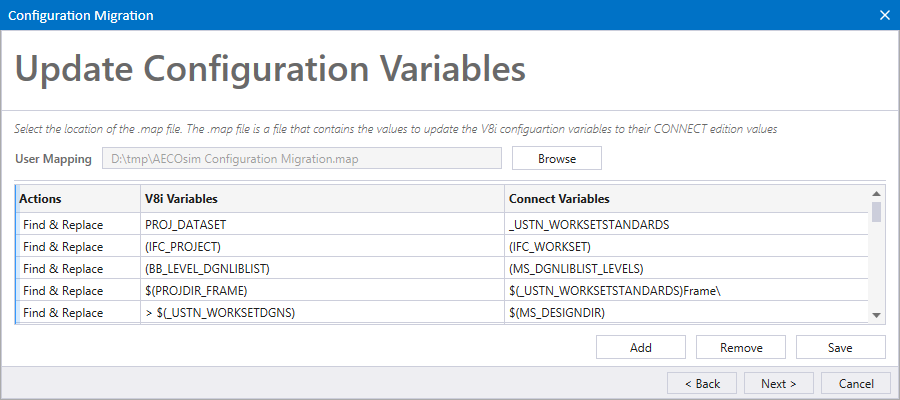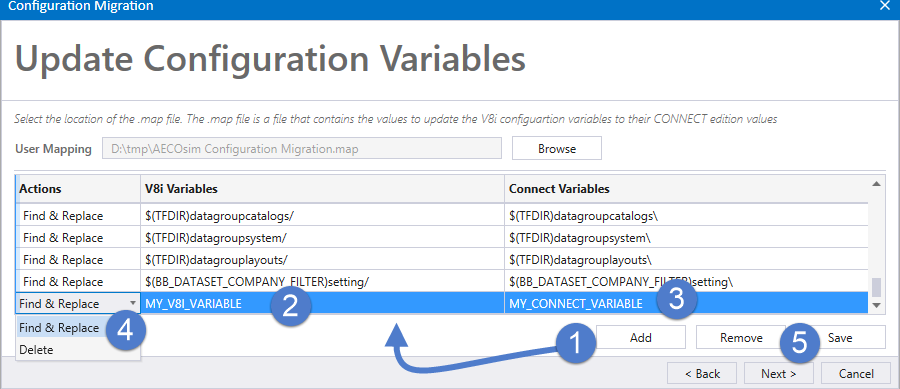Configuration Migration - Variable Mapping File
The Configuration Migration wizard is extended to handle AECOsim Building Designer configurations via a new mapping file. You can now migrate your AECOsim Building Designer V8i Workspaces/Projects to CONNECT Edition Configurations/Worksets to include all your AECOsim Building Designer configurations.
To enable this enhancement, and new configuration MS_CFG_MIGRATION_MAPPING is available. When defined (with a file path to the mapping file folder), the Configuration Migration wizard opens the Update Configuration Variables settings. Here you can Add or Remove configuration mapping entries, and Save the changes to the mapping file. The
The AECOsim Building Designer CONNECT Edition Update 1 edition delivers both the MS_CFG_MIGRATION_MAPPING configuration and mapping file definitions that you can use and/or edit to suit your needs.
| Configuration | Default configuration value | Delivered mapping file |
|---|---|---|
| MS_CFG_MIGRATION_MAPPING | $(_USTN_SYSTEMROOT)data\AECOsim Configuration Migration.map | AECOsim Configuration Migration.map |
Using the Update Configuration Variables Settings
The variables table is populated with the variables in the mapping file as configured by MS_CFG_MIGRATION_MAPPING. You can optionally Browse for a different mapping file to use.
Click Add to create a new entry in the table. The new entry is added to the end of the list. Enter the configuration you want to migrate in the V8i Variables column, and it's CONNECT Edition equivalent in the CONNECT Variables column.
The Actions applied to entries is selected from the pop up menu. Find & Replace option searches the CONNECT Edition configuration for the V8i configuration variable. If found it is deleted and replaced with the CONNECT Edition equivalent.Conversely, you can select any variable from the list and select to delete it from the mapping file thus deleting it from the CONNECT Edition configuration. This is equivalent to clicking the Remove button.
General procedure: